How To Clean Your Phone In Warsaw Safely
Phone Tips
 Posted by: Lyle Schrock 3 years ago
Posted by: Lyle Schrock 3 years ago
Did you know that the average American is on their phone more than 5 hours a day? It makes sense since smartphones have become essential for our daily lives.

You take your phone with you everywhere, it’s exposed to multiple surfaces and touches every day…so have you ever thought about how dirty it might be?
Protective cases can help keep dirt and bacteria off the actual surface of your phone, but your case needs to be cleaned too!
At The Lab, we recommend people clean their phones once per day, and charge small sanitary fees when our staff needs to clean stickiness, substances, and caked-on grime from phones and electronics.
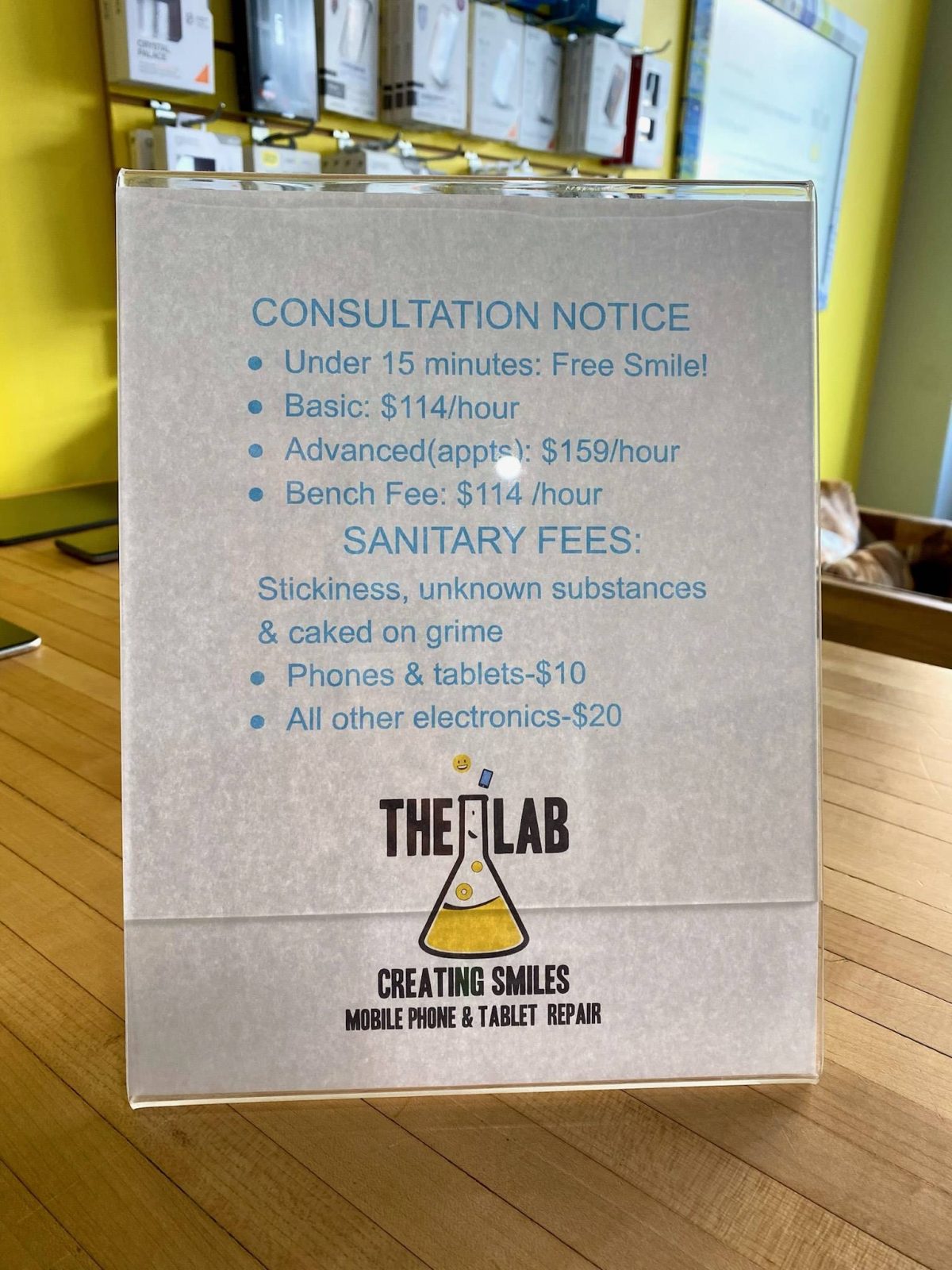
Smartphone Cleaning 101
No matter what type of smartphone you use, follow the simple instructions below to learn how to clean your phone in Warsaw, ensure your phone is germ-free, and avoid additional cleaning fees when you bring it in for repair.
Don’t just use a harsh household cleaner, follow our tips below to keep your devices clean and safe!
We’ve had customers bring in phones that have been completely destroyed because they’ve used a household cleaner or a disinfecting wipe to clean their phone. These chemicals are too harsh to use on smartphones and other electronics and can damage sensors, camera lenses, and other components beyond repair.
Lyle Schrock, Owner (The Lab)
All Glass Cleaners Are Not Created Equal
Because your smartphone screen is made of glass, many people assume this means it is safe to use a household glass cleaner on it. This is not true! Do not ever use Clorox, Windex, or Lysol cleaning products on your electronic devices.
Smartphone screens should only be cleaned with alcohol-based cleaners, such as lens cleaning wipes you would use to clean your eyeglasses. Another option would be to use a screen cleaner designed to be used on computer screens.
At The Lab, we recommend our customers use Zeiss Lens Wipes or Dust-Off Screen Cleaner. Both can be used safely on electronics, including smartphones, and can be found online and in local big box stores.
Don’t Saturate Your Smartphone Screen
We understand the urge to aggressively clean your smartphone screen, but you need to avoid using a wet or soaking cloth to clean your device.
If you’re using a pre-moistened lens cleaning wipe, gently squeeze it before applying it to your phone. If you can squeeze the liquid out of it, the wipe is too wet to safely use on your phone.
Using a screen-safe spray cleaner is ideal if you can gently mist a soft microfiber cloth and squeeze it out so it’s just barely damp before using it on your smartphone screen.
Moisture is the enemy of electronic devices, including smartphones. While the alcohol in screen-safe cleansers isn’t corrosive to most of the components of your phone, if it is overused on the screen, it can actually soak into the screen and damage your phone’s display.
That’s why it’s so important to only clean your phone with a barely damp wipe or cloth.
Waterproof Phones Aren’t Exempt
Even if your phone is marketed as being “water resistant” or “waterproof”, you still need to avoid exposing it to excess moisture. Harmful liquids can still find their way into your phone if you use them to clean your screen.
Don’t Be Afraid To Safely Clean Your Phone
Because our phones are constantly exposed to germs, dirt, and other residues that can be spread from person to person, it’s extremely important to clean them. So don’t let the fear of damaging your phone keep you from making sure it stays clean.
Just follow the tips outlined above and you should be able to keep your phone clean without damaging it.
Bring Your Phone Into The Repair Experts At The Lab
If you’re worried your phone has been damaged by cleaning it incorrectly, bring it into The Lab so we can take a look. Our certified repair technicians are always here to help and can advise you on the best way to repair your smartphone.
The Lab is located in the heart of downtown Warsaw at 120 E. Center Street, Suite A. Our hours are from 10am-5pm Monday-Friday and 10am-2pm on Saturday. Call or stop by today!

Walk In or Mail In? We Can Help!
Categories:
About: Lyle Schrock
You May Be Interested In:

Trade-In vs. Selling: What’s the Best Way to Get Value for Your Old Phone?
19 hours ago by Lyle Schrock

Traveling Abroad? 7 Ways To Prepare Your Phone For International Use
4 weeks ago by Lyle Schrock

What You Need To Know About Data Recovery After A Crash
1 month ago by Lyle Schrock

Why Phone Repairs Are More Affordable Than You Think
2 months ago by Lyle Schrock
Ready to Begin?
We're Here to Help!
Our repair experts specialize in creating smiles through phone, tablet, Apple computer, and electronic repair, sales, and consultations.