Life Hacks: Make Your Phone Work Better For You
Phone Tips
 Posted by: Lyle Schrock 9 months ago
Posted by: Lyle Schrock 9 months ago
We love a good life hack here at The Lab, especially the ones that make our iPhones and Android devices work better for us. How many of these phone hacks are you already using and which ones are you ready to try?

iPhone Hacks & Tricks
Quick Edit A Screenshot
After you take a screenshot, take a shortcut by tapping it to make edits.
Move Your Cursor
Did you know you can move your cursor using the space bar while you’re typing? Give up trying to tap all over the screen and just use that space bar instead!
Locate An App
Can’t find an app you downloaded? Just drag one finger down anywhere on your iPhone’s screen to search for it.
Undo & Redo Typing
All you have to do is undo your last text edit is double-tap with 3 fingers or swipe left. If you want to restore your last edit, just swipe right with 3 fingers.
Add A Home Button
Want to add the home button function to your iPhone? Go to Settings > Accessibility > Touch >AssistiveTouch. On iOS 12 or older, go to Settings > General > Accessibility. When AssistiveTouch is on, a gray dot will appear on the screen. Just tap it to access your Home button.
Android Phone Hacks & Tricks
Charge Your Phone Faster
The best way to charge your phone faster is by switching it to airplane mode before plugging it in.
Use Two Apps Side By Side
Did you know you can run two apps side-by-side in a split-screen style? Just tap the Overview button and choose which of your recently used apps you want to see.
Hold and drag it to the top or left and then choose another open app to appear beside or above it.
Personalize Your Default Apps
You can set up defaults exactly the way you want them! Go to Settings > Apps then tap the cog icon in the upper right corner. Select any of the categories to see a list of installed apps that have the option to be set as your default.
Make Your Phone One-Hand Friendly
Google’s custom keyboard (Gboard) on Android phones has a one-handed mode you can switch to using a shortcut. Once you open the keyboard, tap and hold the comma key. Drag it up to the right-hand icon to switch over to one-handed mode.
Save Your Data
Android phones come with a built-in backup system. It does vary per model, so make sure you know how your specific backup system works. Most Android phones have switched from Google Photos (since it’s no longer free) to One Drive or Samsung Cloud.
Need Help With Your Phone In Warsaw?
Whether you need help setting up a new device or have a phone that needs to be repaired, we’re here for you!
Come visit us at The Lab and have one of our repair experts take a look at your device. We’re located in the heart of downtown Warsaw, Indiana at 120 E. Center Street, Suite A.
Our Hours
Monday: 10am – 5pm
Tuesday: 10am – 5pm
Wednesday: 12pm – 7pm
Thursday: 10am – 5pm
Friday: 10am – 7pm
Saturday: 10am-2pm
Sunday: Closed
Originally published in 2021, this blog post has been updated to include the latest information.
Categories:
About: Lyle Schrock
You May Be Interested In:
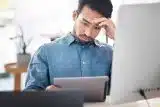
How To Navigate Software Issues In Electronic Devices
3 weeks ago by Lyle Schrock

Top 9 Problems iPhones Have (And How To Fix Them)
1 month ago by Lyle Schrock

9 Tips To Take Care Of Your Electronic Devices At Home
3 months ago by Lyle Schrock

iOS vs. Android Repair: What’s Different?
4 months ago by Lyle Schrock
Ready to Begin?
We're Here to Help!
Our repair experts specialize in creating smiles through phone, tablet, computer, and electronic repair, sales, and consultations.