Cell Phone Battery Optimization: Tips For Prolonging Battery Life
Phone Tips
 Posted by: Lyle Schrock 10 months ago
Posted by: Lyle Schrock 10 months ago
Having your phone’s battery drain too quickly is one of the most common frustrations our customers have. While sometimes a battery draining quickly means it needs to be replaced, often you can extend your battery life by avoiding the most common causes for battery drainage.

The Most Common Culprits
There are several phone activities that can drain your battery quickly, affecting your phone’s battery life.
And remember, batteries are consumables and do have a life span. They can also be replaced on any device regardless of what you have been told by the manufacturer (or the internet).
GPS & Location Services
GPS and location services use a lot of battery power, as your phone needs to communicate with satellites and triangulate your position constantly.
If you’re using a map or navigation app, this can be especially draining. To conserve battery life, try turning off location services in settings per app when you’re not actively using them or switch to a battery-saving mode.
Streaming Video & Audio
Watching videos or streaming music The screen being on and how good your service coverage is during these processes requires a lot of processing power and data usage, which can quickly drain your battery.
To conserve phone battery life, try downloading media files to your device instead of streaming them, or use a lower quality setting when streaming.
Social Media Apps
Social media apps like Facebook, Instagram, TikTok, and more can be battery hogs, especially if you have notifications enabled.
These apps are constantly running in the background, checking for new updates and notifications.
To save phone battery life, try disabling notifications or limiting your use of these apps.
Games
Gaming can be a fun way to pass the time, but it can also be a major battery drain for your phone. Games require a lot of processing power and graphics rendering, which can quickly drain your battery.
To conserve battery life, try playing games in short sessions or use a battery-saving mode.
A Bright Screen
Your phone’s screen is one of the biggest drains on your battery. Brightness settings and screen resolution can also impact battery life.
To conserve battery life, try reducing your screen brightness, using a lower screen resolution, or enabling a battery-saving mode.
Background Apps
Apps that run in the background can use up a lot of battery power, even if you’re not actively using them.
To conserve battery life, try closing out apps when you’re done using them! Depending on the settings on your phone, apps like a camera, calendar, maps, social media, and weather are the ones we see running constantly in the background.
As we mentioned above, be sure to set your phone’s location services permissions on apps to be used only while the app is in use.
For Example
If you open your camera app to take a photo, it will continue to run in the background and also use up battery life with the location settings until you close the app completely. This happens with a lot of our everyday apps that we don’t even think would use our data.
Another example is if you open a map app to look up the location of a business, then exit or lock your phone. Unless you completely close out of the maps app, it will continue to use your location and run in the background.
By being mindful of these common battery-draining activities, you can help extend your phone’s battery life and get the most out of your device.
Additionally, there are several settings and apps that can help you conserve battery life, such as power-saving modes, battery optimization settings, and battery monitoring apps.
Time For A New Battery?
Replacing cell phone batteries is one of the most common repairs we do at The Lab. Remember, replacing the battery in your smartphone is often much cheaper than recycling it and purchasing a new device.
If you need a new battery or want to know why your phone’s battery is draining too fast, bring it into The Lab!
Our Hours
Monday: 10am – 5pm
Tuesday: 10am – 5pm
Wednesday: 12pm – 7pm
Thursday: 10am – 5pm
Friday: 10am – 7pm
Saturday: 10am-2pm
Sunday: Closed
Categories:
About: Lyle Schrock
You May Be Interested In:

How To Prevent and Repair Scratches on Electronic Screens
1 month ago by Lyle Schrock

Understanding Stolen Device Protection: What iPhone Users Need to Know
2 months ago by Lyle Schrock
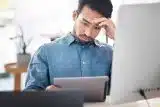
How To Navigate Software Issues In Electronic Devices
4 months ago by Lyle Schrock

Top 9 Problems iPhones Have (And How To Fix Them)
4 months ago by Lyle Schrock
Ready to Begin?
We're Here to Help!
Our repair experts specialize in creating smiles through phone, tablet, computer, and electronic repair, sales, and consultations.