TikTok Security: What You Need To Know
General
 Posted by: Lyle Schrock 1 year ago
Posted by: Lyle Schrock 1 year ago
Honestly, I’m glad I never got sucked into TikTok. I don’t need one more thing on my phone begging for attention. But I completely understand that many people want to use it, or their teenagers and kids do. However, the biggest issue with TikTok security is the risk of data being shared with its parent company, ByteDance, based in China.
A lot of the conversations around this online try to brush this off as something you don’t need to worry about because, “aren’t other social media platforms doing the same thing?”
Don’t get me wrong, data security on social media platforms like Facebook, Instagram, Twitter, and more is always a concern.
What makes TikTok security different is we’re not talking about a company based in the United States. That alone puts you at a higher risk of your data being used without your permission overseas.
It’s not all bad news though, there is a way to use TikTok more securely, but you have to put in a little work to make sure it doesn’t use your searches, browsing history, facial ID, voice prints, texts, locations, and photos without your permission.

Avoiding The App Isn’t Enough
Some people assume if they don’t use the TikTok app, and instead access TikTok using their web browser, they’ll be safe. But that won’t cut it. There’s still a significant amount of tracking happening on the TikTok website.
If you want to use TikTok without compromising your personal data, buy a low-cost smartphone (known by anyone who watches action movies as a burner phone).
A super basic, cheap Android phone is a great solution and only use it for accessing TikTok.
Turn on the phone and set it up, but here’s the trick: Don’t link it to any of your primary accounts.
It’s Time To Start Fresh
It’s almost automatic for most of us, but when you use your “new” phone, do not log into your Google account, Apple ID, company email, personal email, or anything else.
It’s vital that you don’t give it access to any sensitive personal or financial information.
Create a new email account just for this phone and to link to your TikTok account. That way, even if TikTok (or any other app) collects data from your device, it won’t be tied to your actual personal information.
Google makes it easy to create new email accounts using Gmail, so try starting there.
Don’t purchase a cellular data plan for this phone, instead, only connect the burner phone to your home’s Wi-Fi. Most routers allow you to enable a “Guest Network” option.
Definitely use that instead of your home’s main Wi-Fi network so you keep access to your home’s primary Wi-Fi protected.
Bring Your Device Into The Lab
Worried about your data security? Data transfers and security are some of the most common services we provide our customers at The Lab.
Our team of repair experts is here to answer your questions and empower you to keep your personal data safe, no matter what device you’re using.
If you’re having trouble with your phone, tablet, computer, or other electronic device, stop by and see us!
The Lab is located in the heart of downtown Warsaw at 120 E. Center Street, Suite A. We’re open 10am – 5pm on Mondays, Tuesdays, and Thursdays and from 12pm – 7pm on Wednesdays. We’re also open on Saturdays from 10am – 2pm.
Categories:
About: Lyle Schrock
You May Be Interested In:
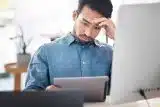
How To Navigate Software Issues In Electronic Devices
3 weeks ago by Lyle Schrock

Top 9 Problems iPhones Have (And How To Fix Them)
1 month ago by Lyle Schrock

9 Tips To Take Care Of Your Electronic Devices At Home
3 months ago by Lyle Schrock

iOS vs. Android Repair: What’s Different?
4 months ago by Lyle Schrock
Ready to Begin?
We're Here to Help!
Our repair experts specialize in creating smiles through phone, tablet, computer, and electronic repair, sales, and consultations.