We Can Fix That: Phone Charging Problems
Phone Repair
 Posted by: Lyle Schrock 4 years ago
Posted by: Lyle Schrock 4 years ago
Discovering your phone isn’t charging in Warsaw after you plug it in can be incredibly frustrating, not to mention, inconvenient! Most people assume if their phone won’t charge, it means it’s completely broken and they need to replace it.

However, many times that isn’t the case, and a phone that won’t charge can be easily repaired. The recommended fix depends on the reasons behind your phone’s failure to charge.
5 Common Reasons Your Phone Won’t Charge
Damaged Phone Charging Cable
Sometimes your phone isn’t the actual problem, it’s your charging cable. Over time cables can get damaged or frayed. If the cable is bent or isn’t fitting snugly into the charging port of your phone, you may need to simply try using a new charging cable.
The Outlet Connection Is Loose
Sometimes a charging problem is an easy fix. Before you worry about more complex problems with your phone, make sure the connection between your charging cable and the wall outlet is firm. If the connection seems fine, try a different outlet just to make sure the problem is actually with your phone.
Dirty Charging Port
Charging ports can easily become blocked with small particles of dirt, dust, lint, and other debris commonly found in pockets and purses. If these particles start accumulating, they can clog the charging port and prevent your phone from charging.
If you can see debris in your charging port, gently remove it using a soft bristle brush (like a new toothbrush) to avoid damaging the port or its sensors. You can also blow gently into the charging port to clear dust and debris, just be sure to only use your mouth, not a can of compressed air.
Phone Is Full Of Cached Data
If you don’t see any visible damage to your charging port or cable, try clearing the cached data on your device itself.
If there is a software issue causing your phone to not recognize the charging cable, clearing the cache could solve that problem. Just be sure to save or back up any necessary files before clearing your cache.
Your Battery Needs To Be Replaced
For most people, this isn’t a repair you should attempt at home. If your phone isn’t charging and you’ve tried checking the cable, cleaning the charging port, and clearing your cache, it might be time for a new battery.
Depending on the model of your phone, a battery replacement can cost from $50 – $150. Instead of replacing your entire phone for hundreds of dollars, try having The Lab replace the battery instead at our downtown Warsaw, Indiana location.
Bring Your Phone Into The Experts At The Lab In Warsaw
If you’re having a problem with your phone that isn’t listed above, or if any of those fixes don’t work, bring your phone into The Lab. Our certified repair technicians are always here to help.
The Lab is located in the heart of downtown Warsaw at 120 E. Center Street, Suite A. We’re open until 5pm Monday-Friday and until 2pm on Saturday.
To see how we are keeping you and your device safe during the COVID-19 outbreak, click here.
Categories:
About: Lyle Schrock
You May Be Interested In:
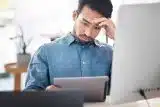
How To Navigate Software Issues In Electronic Devices
3 weeks ago by Lyle Schrock

Top 9 Problems iPhones Have (And How To Fix Them)
1 month ago by Lyle Schrock

The Role Of Electronics In Smart Homes
2 months ago by Lyle Schrock

9 Tips To Take Care Of Your Electronic Devices At Home
3 months ago by Lyle Schrock
Ready to Begin?
We're Here to Help!
Our repair experts specialize in creating smiles through phone, tablet, computer, and electronic repair, sales, and consultations.