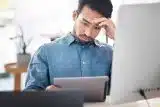We Can Fix That: Computer Problems In Warsaw, Indiana
Computer Repair
 Posted by: Lyle Schrock 3 years ago
Posted by: Lyle Schrock 3 years ago
Electronic devices don’t last forever, but when our computers fail, it can make us panic. We rely on our laptops, desktop computers, and tablets for so much and depend on them to work the way we need them to. Most computer problems in Warsaw, Indiana are easy to diagnose and often mean you don’t need to completely replace the entire device.
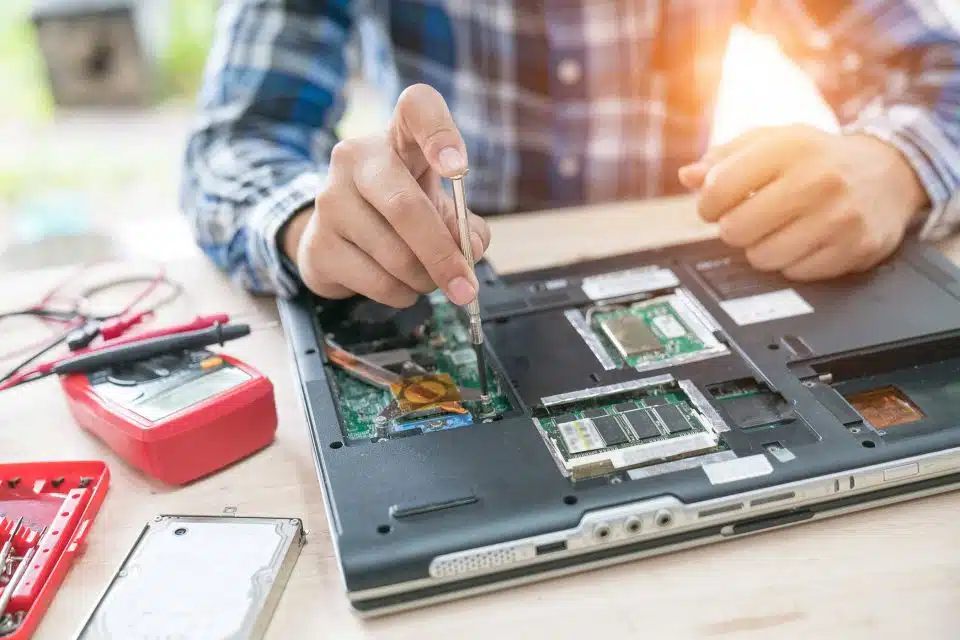
Usually, a simple fix or part replacement can get your computer back up and running. In this blog post, we’re sharing some of the most common computer problems and our recommended solutions.
If you’re experiencing any of these common problems with your computer, or are having a problem that isn’t listed here, give us a call so our certified repair technicians can get your computer up and running again.
The 5 Most Common Computer Problems In Warsaw
The “Blue Screen”
For PC users, the “blue screen” is something you dread seeing. When your computer screen goes completely blue, it’s usually a sign of hardware or driver-related errors. Most of the time when you see a blue screen, it will also display an error code. You can research your error code here to find out what’s causing your blue screen.
If you aren’t sure how to fix the error with your PC, give The Lab a call and we’ll talk you through it or recommend you bring it in so we can take a look.
Slow Performance In PCs
Have you noticed your computer is starting to slow down? This can happen over time as you add more files, programs, and apps to your computer, but slow performance can also be caused by the type of hard drive your computer uses to store your data.
Many times, what causes a computer to run slowly is the hard drive itself. The drive could be failing or completely full, which will massively decrease the performance. Most computers that struggle with speed have a Hard Disk Drive (HDD) instead of a Solid State Drive (SSD).
The Difference Between A Hard Disk Drive And A Solid State Drive
Hard Disk Drives (HDDs) read and write data off a magnetic rotating disk inside your computer. These drives can run slowly, even in a new computer, and over time they wear out due to mechanical failure.
Solid State Drives (SSDs) typically cost the same as a HDD, but they last longer and are much faster. Instead of using moving components, the way a HDD does, SSD drives store your data electronically using the grid of a semiconductor.
Software Cleanup Options
Slow computer performance can also be improved by doing some basic software cleanup. Use your Task Manager to check which applications or programs are opening during startup, which is normally where computers slow down the most. If unnecessary programs are all trying to open at the same time, this will slow down your computer.
You can see which startup programs are running by going to Task Manager > More Details > Startup. It will also show you the impact these programs have on your startup speed, which can help you decide which programs are unnecessary and can be removed or disabled upon startup.
For many PC users, this will solve the speed problem with their computer. However, if this fix doesn’t work, the next step is to defragment your hard drive. Some computers do this automatically and some don’t, so be sure you understand the best choice for your computer and operating system before you start!
Slow Performance in Macs
Macs do generally tend to keep their high-speed performance over time, but some can still have problems with speed. Most of the time, if your Mac’s performance is slowing down, it means your hard drive needs to be replaced or your antivirus software is slowing it down.
If you have a Mac and are concerned about its performance speed dropping, bring it into The Lab and we can give it a checkup.
Software Or Operating System Malfunction
The first thing to do if your operating system or software programs are unresponsive is to restart your computer. Then run a virus scan to make sure you don’t have a virus wreaking havoc on your device.
For PC users, we usually recommend using the Windows antivirus software because if you use third-party antivirus software it can slow down your computer. Macs are typically less likely to have a virus, but it can happen. That’s why we recommend a VPN like NordVPN to protect your computer whether it is a Mac or a PC.
Once your virus scan is complete, check for updates to make sure your computer is up to date. If your computer still isn’t working the way it should, bring it into The Lab for a diagnosis.
Can’t Access Data From A Crashed Hard Drive
If your computer has completely crashed and you need to replace it, there is still the problem of getting all the data you need from your hard drive. If your computer won’t function or even turn on, how can you get the files you need?
At The Lab, our repair experts are able to access your hard drive and recover files you need without risking corruption or losing your valuable data. We can also recommend the best backup plan for you so you don’t have to worry about losing your data again.
Laptop Won’t Charge
When it comes to laptops, a failure to hold a charge usually is caused by one of 4 things:
- The battery needs to be replaced. Laptop batteries don’t last forever and most are designed to charge for 350 full cycles. If you’ve had your laptop for years, odds are you’ll need a new battery.
- The charger isn’t working. You may need to replace your charging cable if it isn’t working to charge your computer.
- The DC jack on the laptop has been damaged. If this is the case, it’s a repair The Lab can most likely make by disassembling your computer and soldering a new jack to the laptop’s motherboard.
- The motherboard has failed. Motherboards can typically be replaced, however depending on the age of your computer, replacing your computer instead might be the best choice.
The Experts At The Lab Can Solve Your Computer Problems
Whether your computer is acting up or you just need help installing the latest operating system on your Mac or PC, our electronic repair experts at The Lab in Warsaw are here for you.
Our certified repair technicians are always here to help at our Warsaw location at 120 E. Center Street, Suite A. We’re open until 5pm Monday-Friday and until 2pm on Saturday.
Categories:
About: Lyle Schrock
You May Be Interested In:
Ready to Begin?
We're Here to Help!
Our repair experts specialize in creating smiles through phone, tablet, computer, and electronic repair, sales, and consultations.